PTE Study Blog
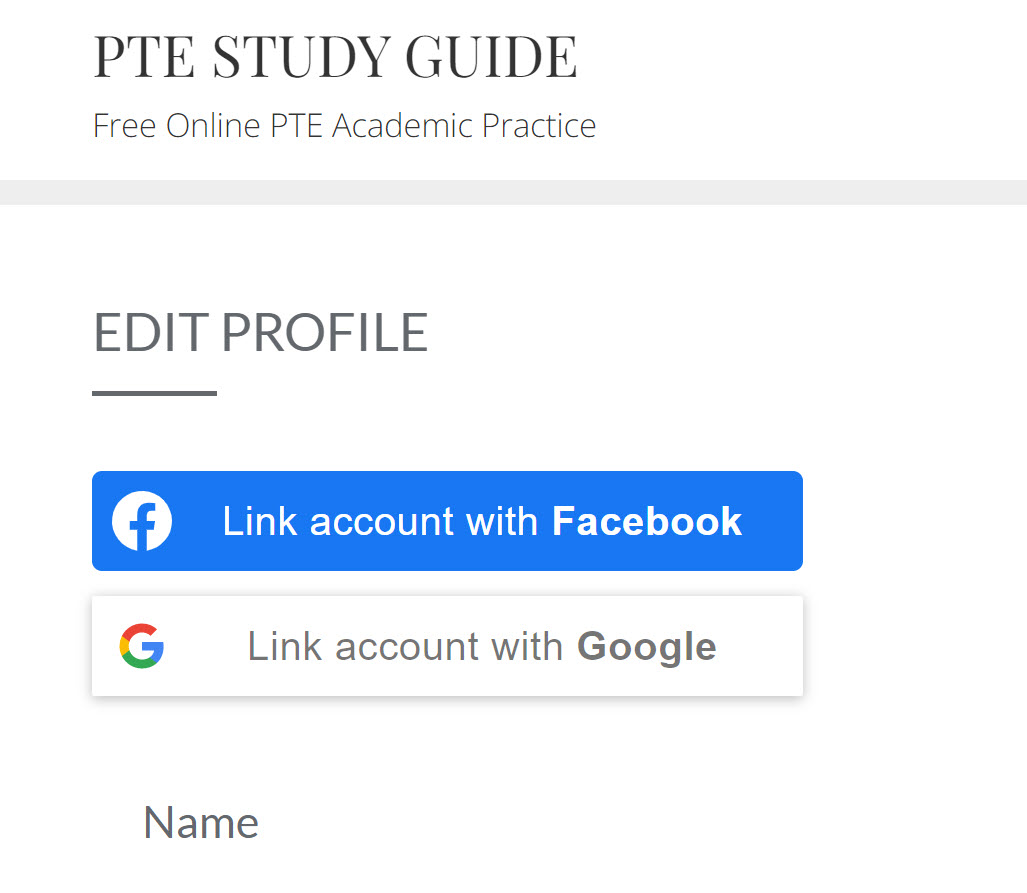
How do I link or unlink social media accounts from my profile on PTEstudy.net?
What are the benefits of social login?
Social media login improves user experiences in various ways, including: (Source: okta.com)
- Streamlined sign-up: Third-party web page logins via Facebook or Google accounts typically involve clicking just a few buttons. This creates a much faster path to access sites and apps compared to filling out registration forms.
- Less password reliance: Password fatigue is real, and besides the inherent vulnerability of password logins, the idea of remembering yet another password puts users off registering for additional sites. Social login means users don’t have to create and keep track of more credentials, lessening password fatigue and login failures.
- A trustworthy process: Regardless of the site users are accessing, social sign-on provides a recognizable, uniform method of logging in. Users may feel more at ease sharing their data with new and unknown sites and apps via social networking platforms they already trust.
Linking Social Media Accounts to PTEstudy.net profile:
To link your social account with your ptestudy.net account:
- Log in to your Dashboard.
- Open the “Profile” menu, located at the top and right side of your dashboard.
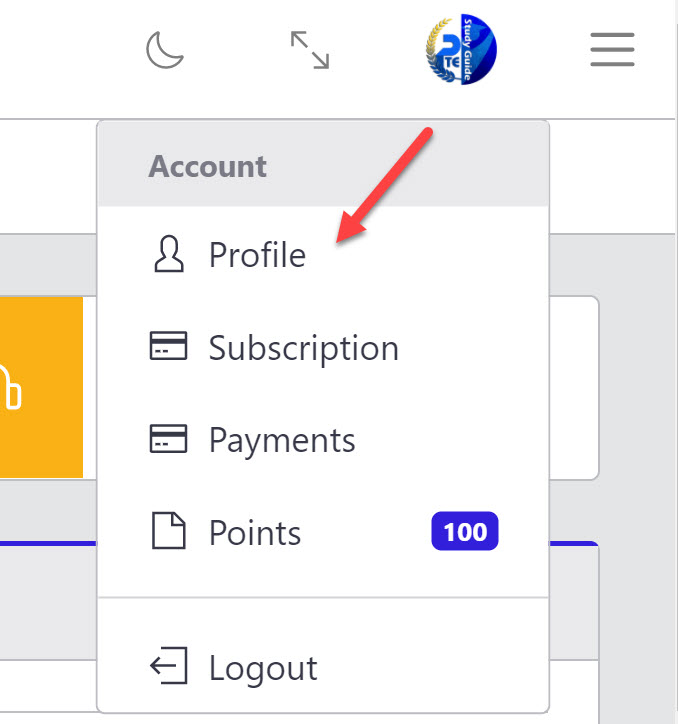
- You will be redirected to the account you chose to link, make sure you are logged in to the correct account.
- Click any of the “Link” buttons for the associated social media account you would link to link.
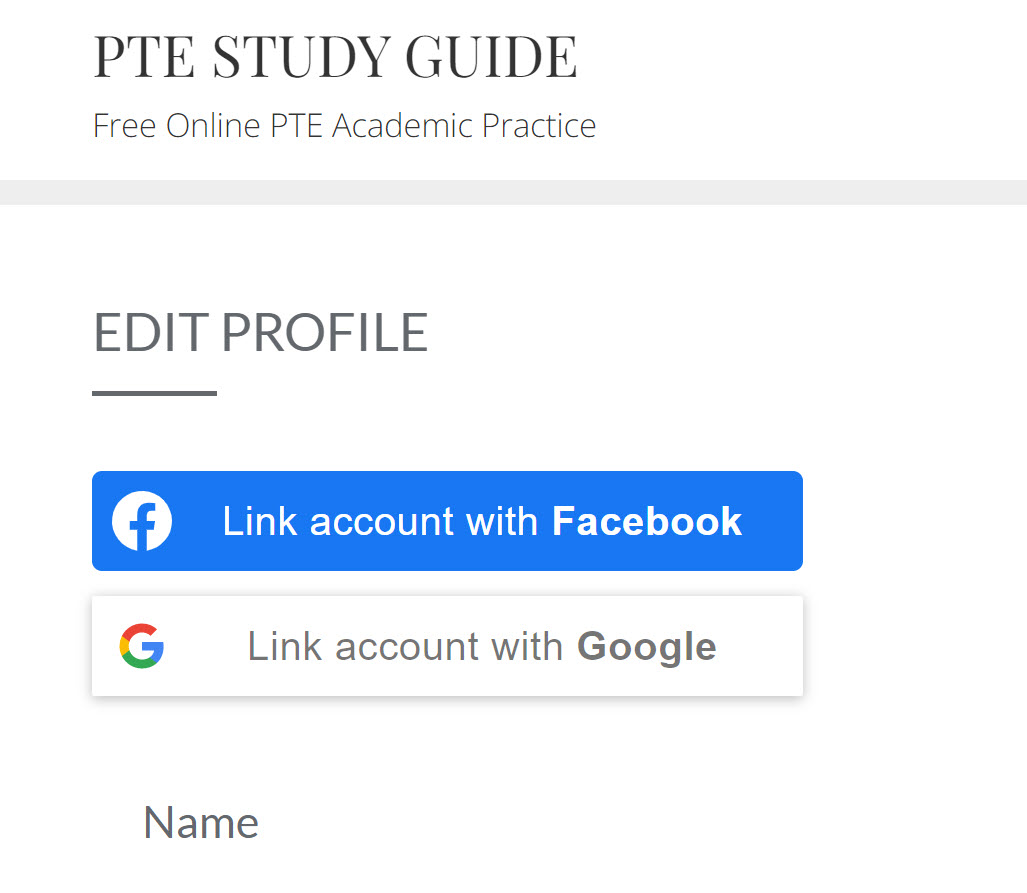
- Follow the instructions on the third party website and make sure you allow access for PTEstudy.net.
Unlinking Social Media Accounts:
To unlink Facebook, Twitter, and Spotify from your social account:
- Log in to your Dashboard.
- Open the “Profile” menu, located at the top and right side of your dashboard.
- Click any of the “Unlink” buttons for the associated social media account you would link to unlink.
Admin
0
Tags :
Subscribe
0 Comments
Oldest