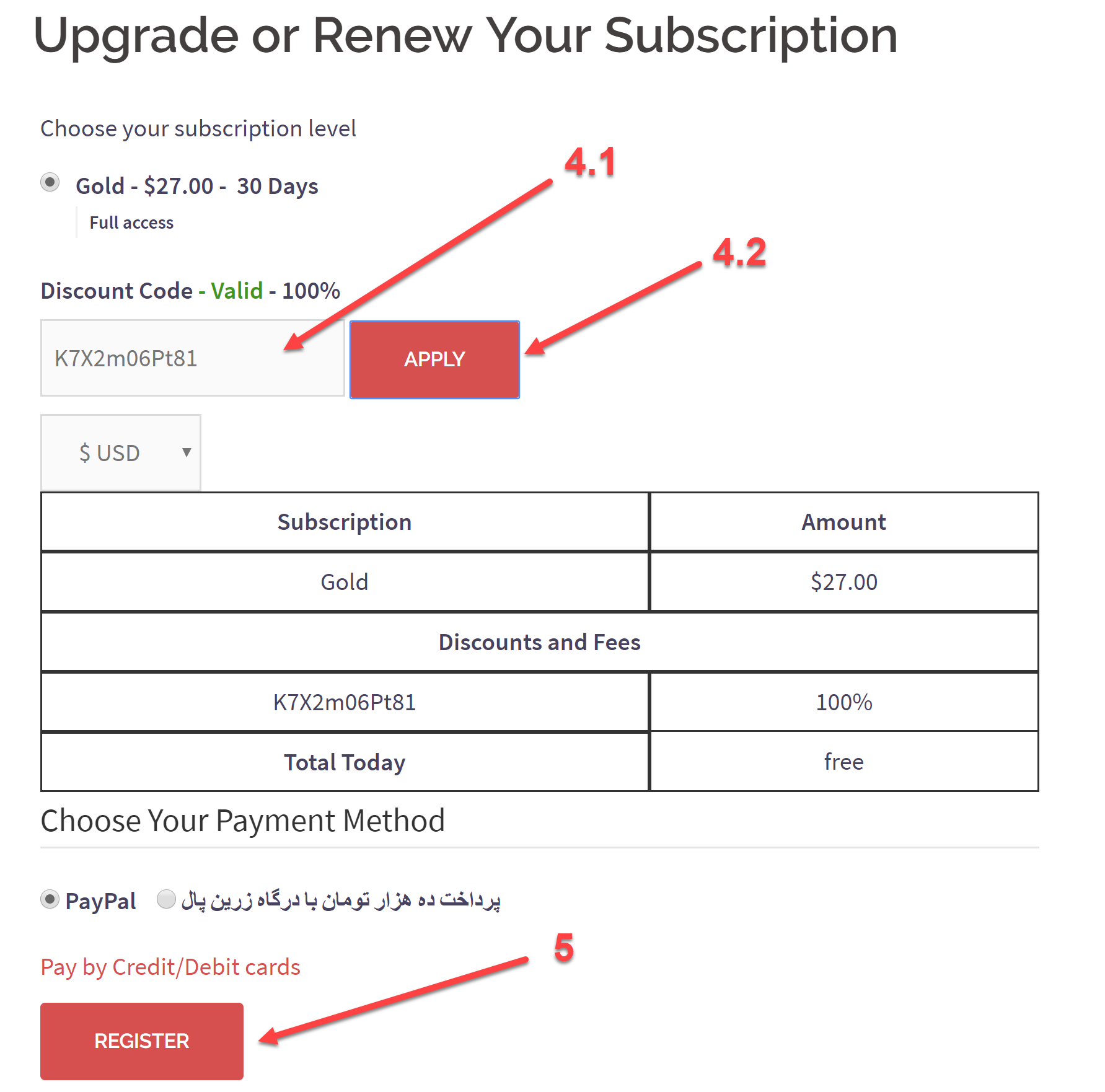Account activation
When you pay your subscription fee by Credit/Debit cards, you will be given a code which could be used as a 100% discount code. For pay and activate your account by Credit/Debit card follow these steps:
1. For upgrade or renew your subscription, go to https://ptestudy.net/?page_id=2826 and click on “pay by Credit/Debit cards”
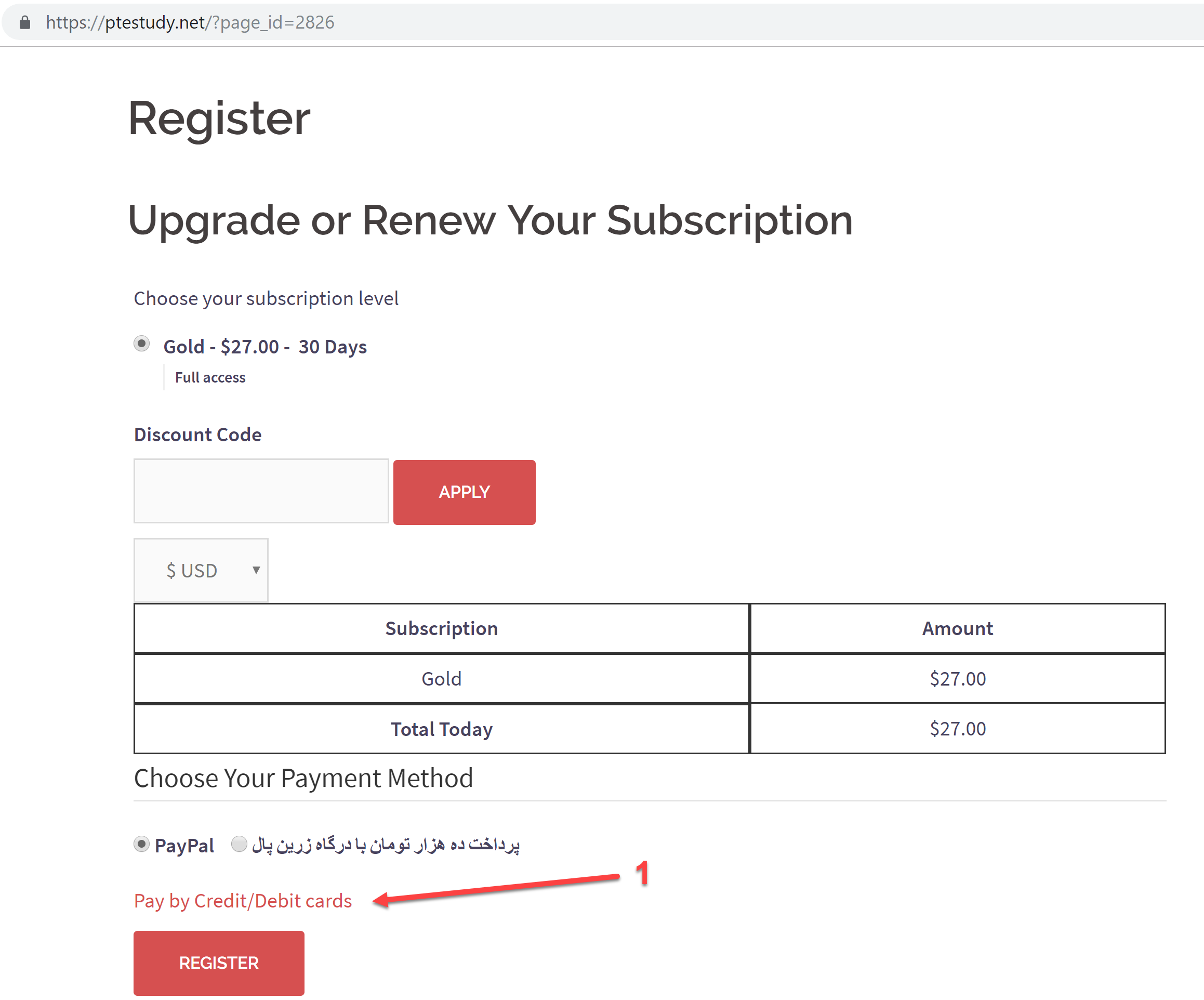
2. Enter your card information and click on “Pay”
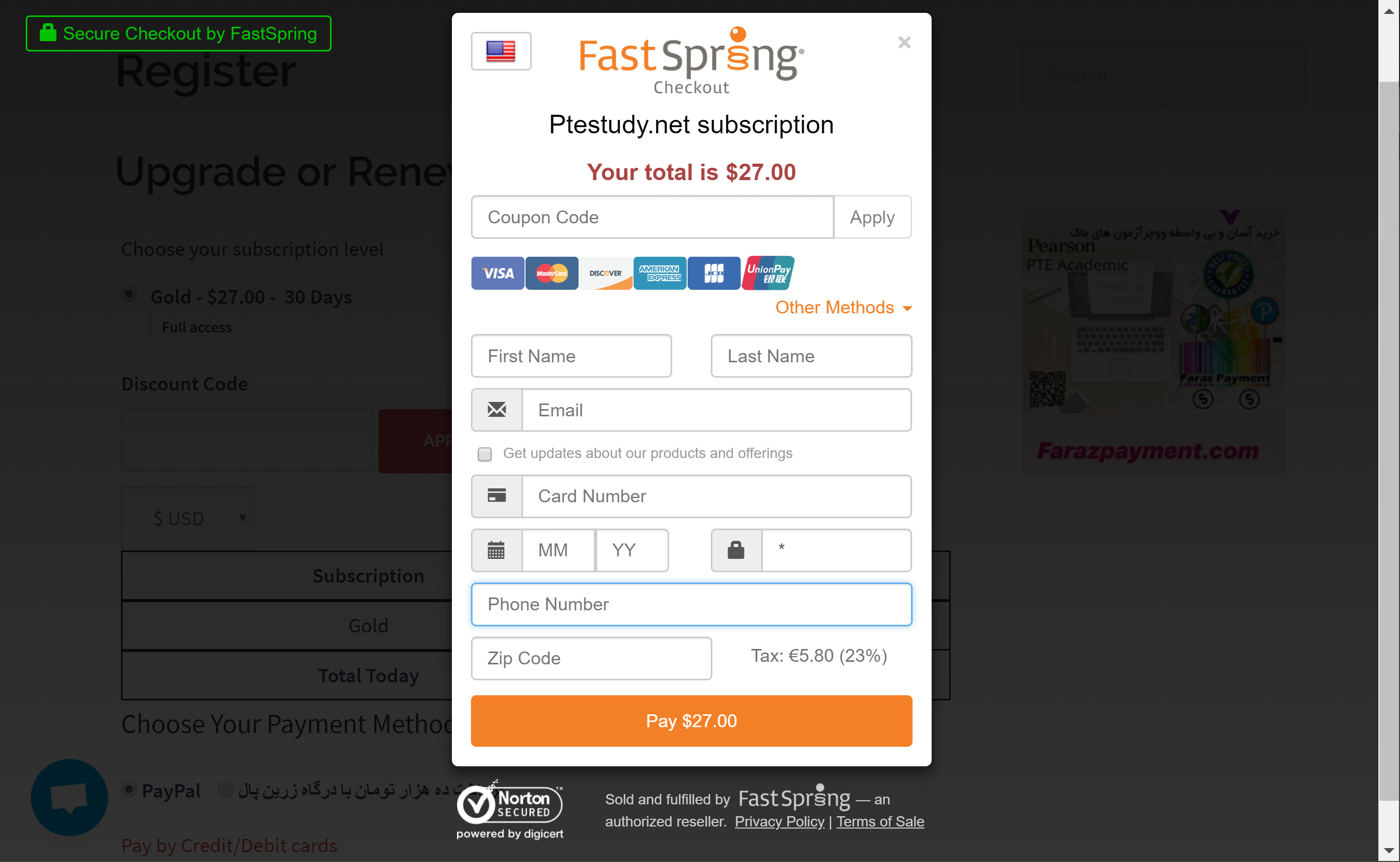
3. After payment you will receive a license code whick could be use as a disscount code. This code will be Email to you.
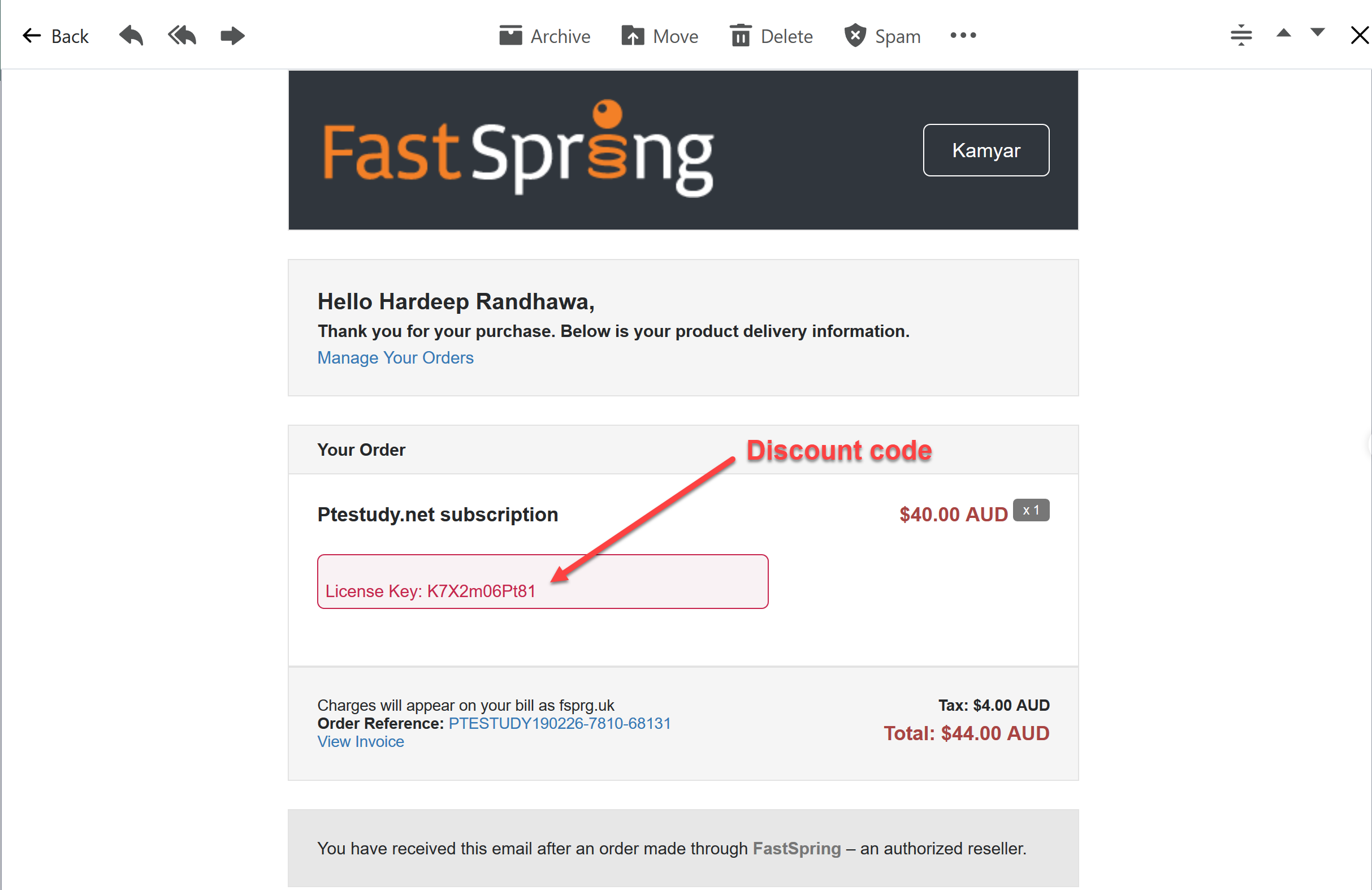
4. Enter the code on the “Discount Code” box and click on “APPLY” button. You will see if the code is valid.
5. Finally click on “Register” button to finish your subscription.